HOW TO FLASH Q MOBILE X32?
Q mobile X32 tested flash file 2020 by gsmfile12
There are some step's of flash Q mobile x32 that we use by applying the flash.
First open CM2 spd tool
click cpu option
Q mobile X32 tested flash file 2020 by gsmfile12
There are some step's of flash Q mobile x32 that we use by applying the flash.
First open CM2 spd tool
SELECT CPU SP[SC 773X] eMMC [Andriod 6.x]
PRESS FLASH BUTTON\
NOW
CLICK BUTTON PAC FOR SELECT FILE
AFTER CLICK SELECT FILE ON YOUR PC STORAGE
Set mode to : SP [SC 773x] EMMC [Android 6.0x]
Infinity SC Firmware Detected
FW Size : 2579 MiB
Load Ok.
File Info
Created by Infinity-Box (c) Chinese Miracle II (c)
Device Brand : Q Mobile
Device Model : X32
Device CPU : X32
Device IntName : Q MOBILE X32
Device V ersion : 6.x
Q mobile X32 tested flash file by gsmfile12
Device Compile : 11/22/2016 2:40:54 AM
Device Project : M RA58K release-keys
Device ExtInfo : QMobile X32
AFTER SELECT FILE
Q mobile X32 tested flash file 2020 by gsmfile12
[PRESS FLASH BUTTON
Operation : Flash [ v1.27 ]
======= Flash
Files set for flashing :
[ MCU ] : SC 77 xx Infinity Package
. Remove battery. Insert battery back
. Press and hold 'VolumeUp' a nd 'Down' keys
-> Alternative : just ONE 'VolumeUp' or 'Down' key
3. Insert cable
==== Wait for phone...]
Q mobile X32 tested flash file 2020 by gsmfile12
follow these steps
. Remove battery or Insert battery back
. click and hold 'VolumeUp' and 'Down' keys
-> Alternative : just ONE 'VolumeUp' or 'Down' key
3. Insert cable
or
press and hold volume up and down
connect mobile with computer
wait 30 sec
when mobile connect with pc leave button
Q mobile X32 tested flash file 2020 by gsmfile12
after full flash
C0NGRATUALITION YOUR MOBILEE FLASHED SUCCESSFULLY
Q mobile X32 tested flash file 2020 by gsmfile12
X32_v3 by gsmfile12_6.0_MRA58K_release-gsmfile12.blogspot.com
very easy method
click now for download file
↓↓↓↓↓↓↓↓⇩
PASSWORD: www.combinefile.com
0R
www.gsmfile12.blogspot.com
Q mobile X32 tested flash file 2020 by gsmfile12
VISIT OUR WEBSITE FOR MORE NEW FLASH FILE





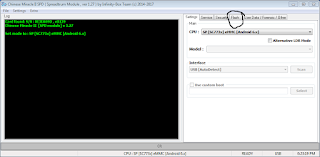
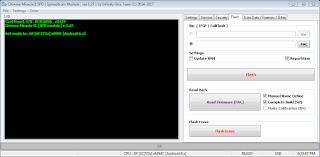






Upload more q mobile flash file tested
ReplyDeleteThis is a fantastically written blog post. You've supplied some useful facts in this blog. The blog topic was well-chosen and intriguing. I recommend checking out Popular QMobile mobile phones.
ReplyDeletePost a Comment
if you have any problem ,please let me know